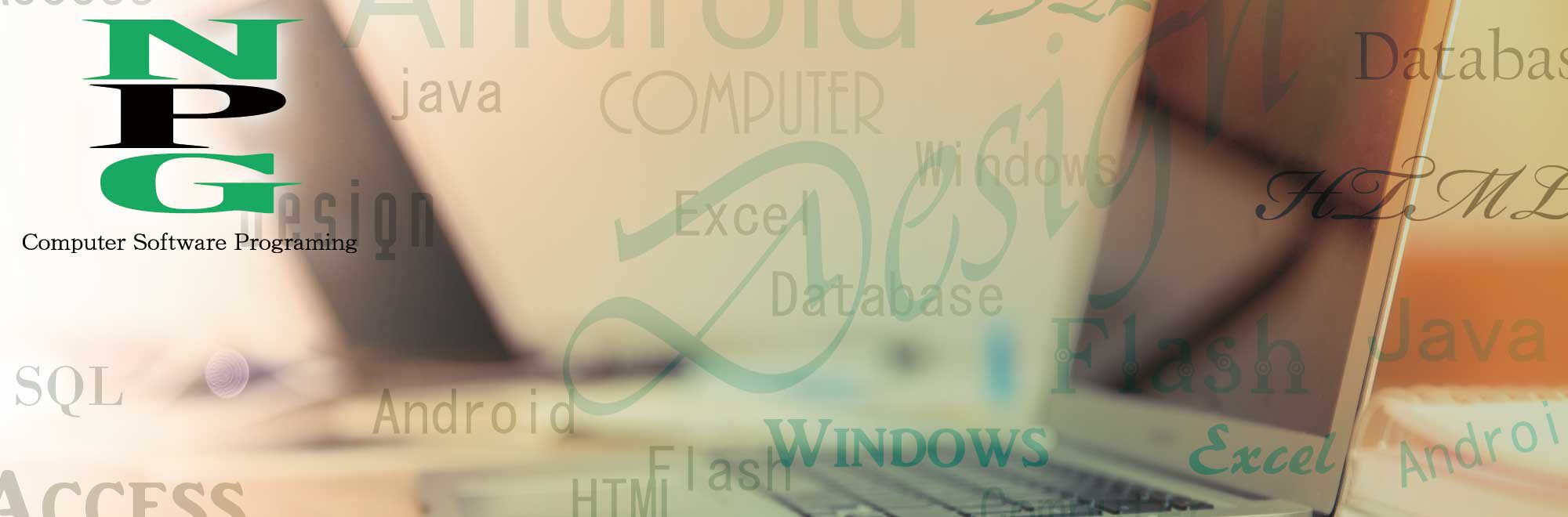広告バナーを表示する際、出来れば余り目立たない画面再下部に持っていきたいと思い、色々と試行錯誤しました。
方法論は色々あるかと思いますがListViewの画面ではRelativeLayoutを使うんだと思います。
AdMakerのバナーを配置した際のXMLを記載しておきます。
<?xml version="1.0" encoding="utf-8"?> <RelativeLayout xmlns:android="http://schemas.android.com/apk/res/android" android:layout_width="fill_parent" android:layout_height="fill_parent" android:background="@drawable/background" > <ListView android:id="@+id/glist" android:layout_width="fill_parent" android:layout_height="fill_parent" android:background="#00000000" android:layout_above="@+id/admakerview" /> <jp.co.nobot.libAdMaker.libAdMaker android:id="@+id/admakerview" android:layout_width="fill_parent" android:layout_weight="1" android:layout_height="wrap_content" android:scrollbars="none" android:layout_alignParentBottom="true" /> </RelativeLayout>
ポイントとしては、バナーを親の下方向に配置する”android:layout_alignParentBottom=”true””を追加。
ListViewに指定したViewの上部とこのViewの下部を合わせるように配置する為の”android:layout_above=”@+id/admakerview””を追加している所です。
これで
こんな感じで再下部に広告が表示出来ました。