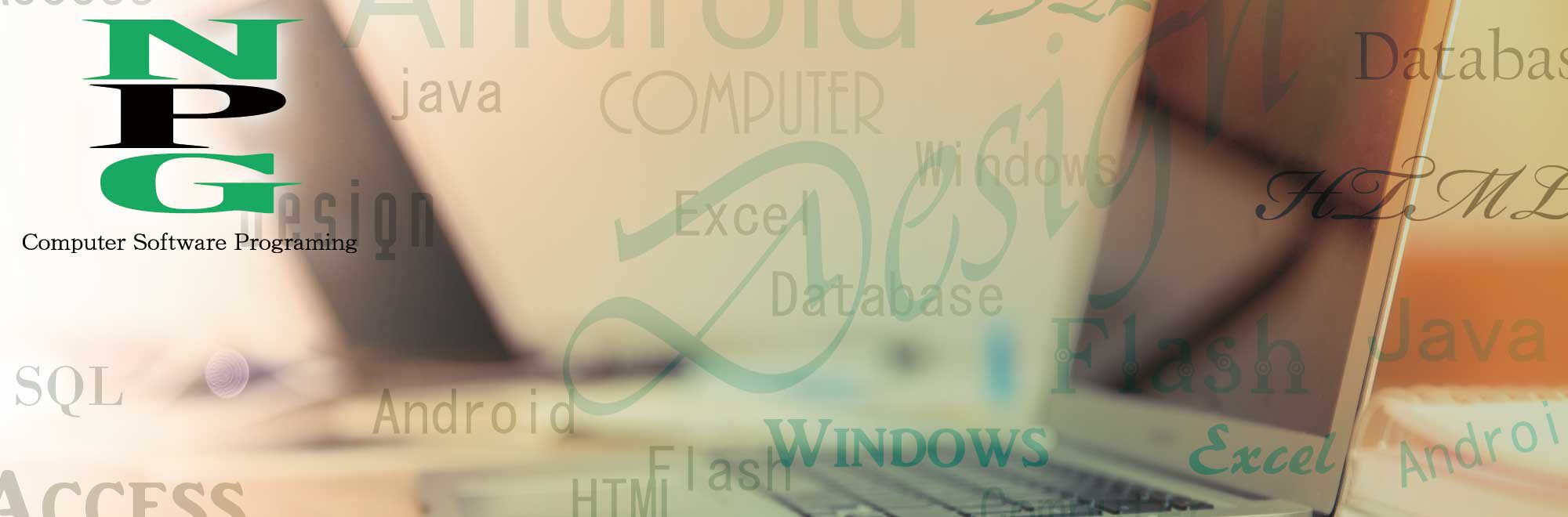Androidアプリのギャラリーに”共有”という形で送信先のアプリが出ます。
あれって結構便利ですよね。
うちのアプリもCSVやdbファイルをDropboxを使ってスムーズに送信したくてやってみました。
/**
* 送信処理
*/
void SendFile(File file, String type) {
Intent intent = new Intent(Intent.ACTION_SEND);
intent.setType(type);
intent.putExtra(Intent.EXTRA_STREAM, Uri.fromFile(file));
String title = getResources().getString(R.string.send_title);
startActivityForResult(Intent.createChooser(intent, title), 0);
}
第一引数のfireにはコピーしたいファイル名(フォルダも込み)
第二引数のtypeにはコピーするファイルの種類
種類は、例えば画像であれば”image/jpeg”等です。
今回の場合は画像や音楽データではないので”application/*”にしました。
MIMEタイプについては下記のサイトに詳しく記載されています。
Complete MIME Types List – FreeFormatter.com